In this blog we are going to solve your big problem if you do business in online or offline market And if your way to communicate with your customer is WhatsApp So you have to save the customer's number in your mobile phone to message or call from the customer, which is a very long process. And apart from this, the contact list of your mobile phone also increase, So if ever you have to message or call your friend or family member, then you may find it very difficult to find the real family member and friend's number in the contact list. So while solving this big problem of yours, we have brought for you such an amazing app, using which you can message or call anyone on WhatsApp without saving the number in your mobile phone. The name of the one we are talking about is Click to Chat
After opening the app, you will get an interface like this.
How Use to Click to Chat App
- 1. Select your Country Name
- 2. Enter WhatsApp Number
- 3. Click Open Button
About Click to Chat App
Since then I have added multiple functionalities (enter message, share link, list of country codes, create shortcut, save recent and pinned, open recent calls via add-on, and a few more) but always with these three principles:
1) Make the smaller app possible. This means no extra unrelated content, no extra libraries and no useless things. Currently its size is around 100KB=0.1MB. Less than a standard picture!
2) Use as few permissions as possible. Only the create shortcut permission is used, nothing else! (no calls, no storage, no internet).
3) No ads. I hate ads. I will never add ads, adware, spyware, user tracking or other nasty stuff.
If you want a small tool to help you open numbers in WhatsApp, try it. If you prefer an app that sends your data to Google, there are clones out there.
Permissions used:
SHORTCUT: To create shortcuts in the launcher.
-Nothing else- (they aren't necessary)
Apk size:
100 KB (0,1MB)
How To Send WhatsApp Massage Without Saving Number

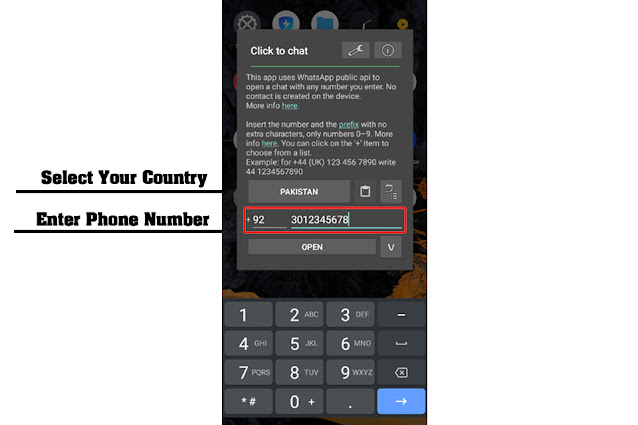



0 Comments